Go digital with e-sim
Download Your eSIM Profile
Verify Device Compatibility: Dial *#06# on your device. If it displays an EID, your device is eSIM compatible.
Connect to Internet: Ensure your device is connected to a stable internet connection or Wi-Fi for successful profile download.
Scan QR Code: Use your device camera to scan the QR code and initiate the eSIM profile download.
Follow Installation: Follow the installation steps as provided by your device.
Check Mobile Settings: Upon successful download, your device will add the new SIM profile under Mobile Data settings.
Copy ICCID Number: Copy the assigned ICCID / SIM card number for use during the activation process.
Complete Registration: Click on the eSIM registration link to complete the registration process.
Need Help? For additional support on downloading the SIM profile, please visit the nearest Econet Shop.
Scan QR Code
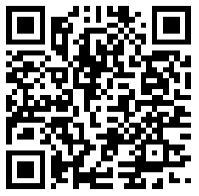
How to Scan:
Open your device camera and point it at the QR code above. Follow the prompts that appear on your screen to download the eSIM profile.











